Context Switching
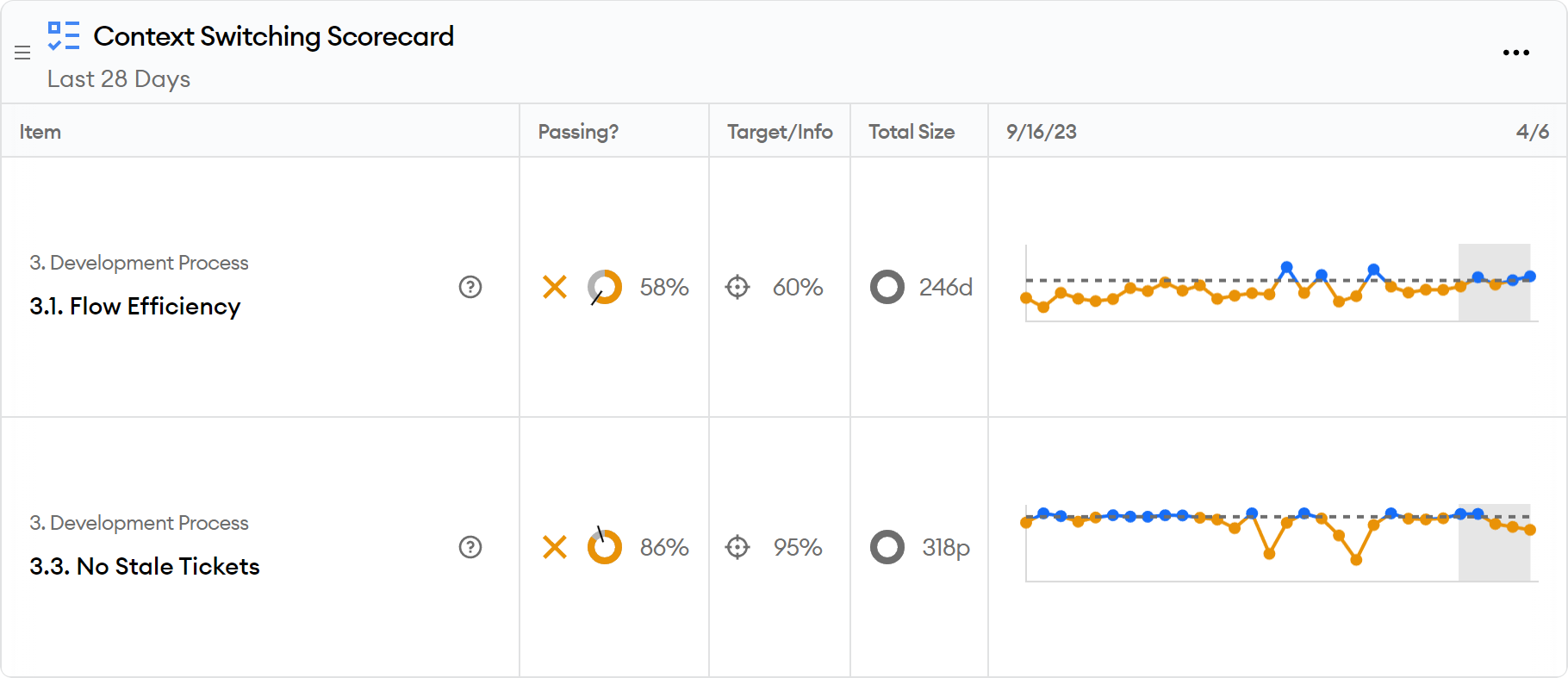
The Context Switching report automatically calculates the percentage of time spent focused on a single ticket (Flow Efficiency) and how well ticket statuses are kept up to date (No Stale Tickets).
Flow Efficiency is important and is worth explaining: if a developer marks a ticket as “In Progress” this morning and sets it to “Done” tomorrow morning but spends half of that time committing against a second ticket, they would have a Flow Efficiency of 50% for the day.
The report displays the percentage of time spent in the following ways:
- Focused on a single ticket.
- On tickets that are marked as In Progress and receive commits at least weekly
You can easily customize the report to filter by team or person to see more detail on how well various groups perform on these metrics.
These signals provide information about the health of the development process:
- High Flow Efficiency indicates a development process with little context switching so that developers are focused on one thing at a time.
- High “No Stale Tickets” indicates that ticket statuses are kept updated and that developers are regularly working on the in-progress items
This report is useful to engineers, team leads, engineering leaders, and anyone interested in the health of the development process.