Report Templates: Project and Cost
Stay on top of your projects with minware's reports for tracking project costs for R&D and cost capitalization, as well as project size, health, and completion trajectory.

Costs
Projects
Tickets
209
Project Cost Allocation
View time spent on each project to see where your development costs are being allocated.

Workflow
Epics
Git
Tickets
48
Work Batch Sizes
View information about the overly large tickets, branches, and epics, which can impact development efficiency.
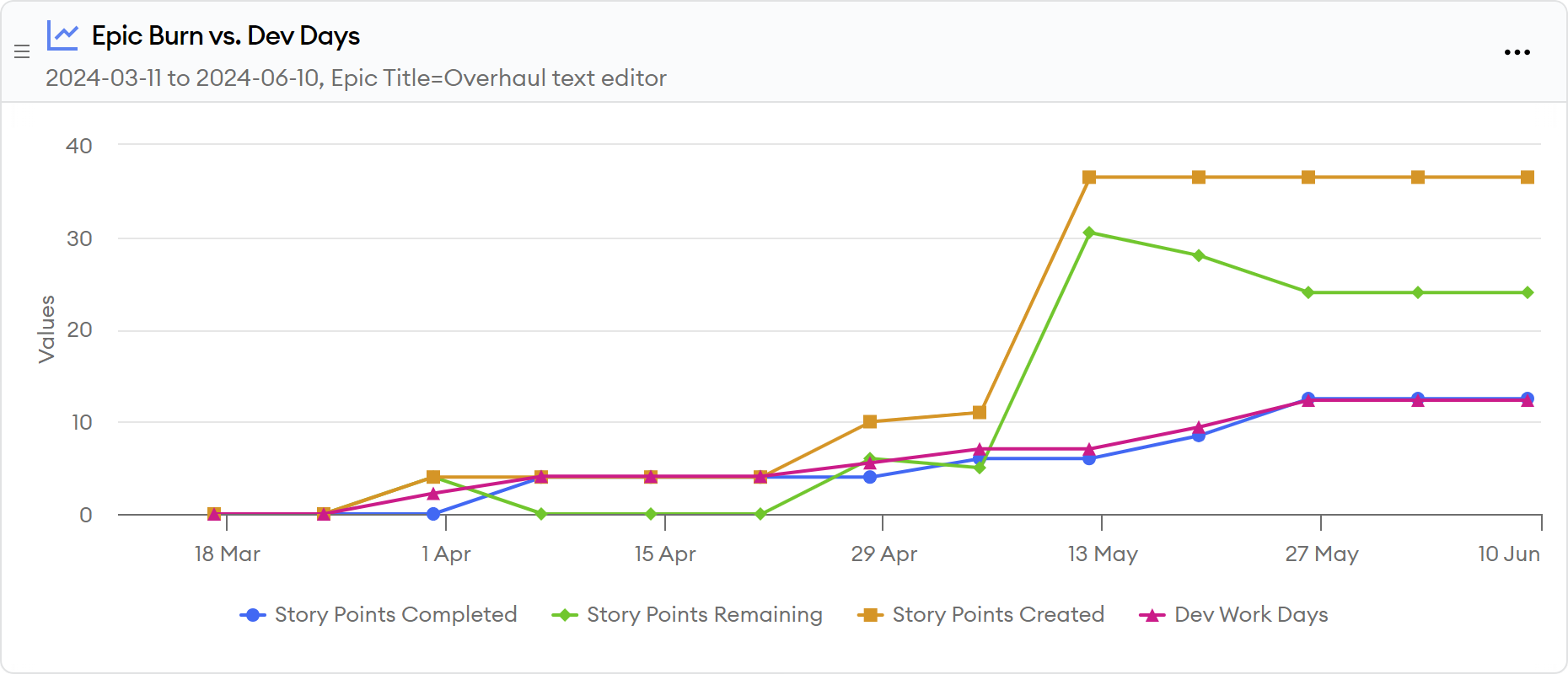
Projects
Estimates
Git
Tickets
18
Project Completion Tracker
See project completion trajectory at a glance with story point burndown, scope creep, and dev effort in one place.
Didn’t find what you were looking for?
minware is a flexible, extensible data platform, so almost any report you can dream (based on development data) is possible, and we are constantly adding new reports to the library.
If you have an idea for something you’d like to see, drop us a note and we’ll show you how to do it with minware’s custom report builder.