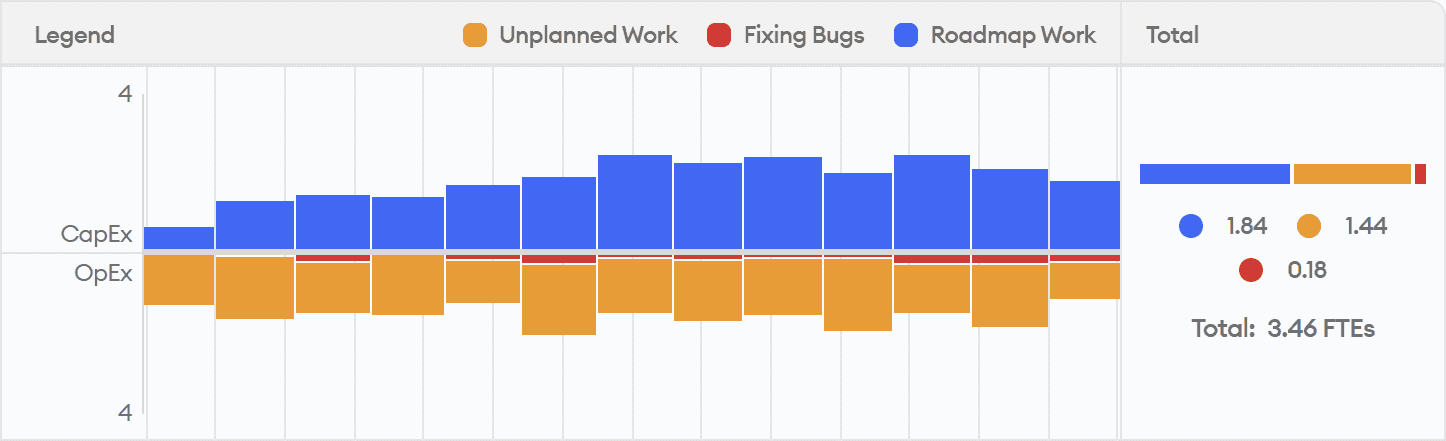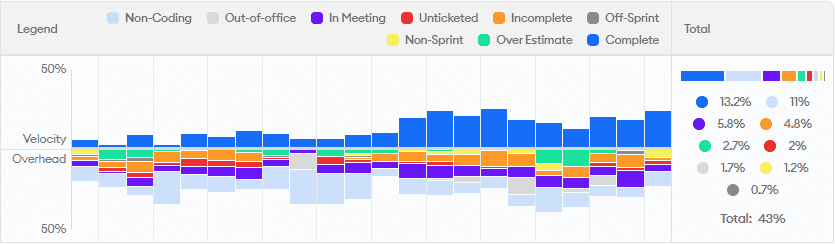R&D Cost Capitalization with minware
minware offers R&D cost capitalization reporting to organizations through the Project Cost Allocation report. This reporting shows what portion of overall work for each person and month was allocated to different projects and whether those projects were capitalizable, which can then feed into financial reporting.
The basis of our cost capitalization reporting is our unique patent-pending time model. This model provides precise hour-by-hour tracking of how people spend their time based on version control and ticket activity, no manual input required.
While minware is not the only timesheet-free tool for R&D cost capitalization reporting, the thing that sets us apart is capabilities we offer (e.g., our Best-Practice Scorecard) for helping teams not just increase the share of capitalizable work, but also reduce overhead that impedes predictable delivery – even if that overhead can be capitalized.
Classifying Capitalizable Activity
The first thing you need to do for cost capitalization reporting is decide how to classify capital expenses (CapEx) vs. operational expenses (OpEx) related to software development.
By default, minware counts all work on tickets that are in an epic as CapEx, and work on all other tickets (including work not traceable to any ticket) as OpEx. If this aligns with your organization’s policy, then there’s nothing further you need to do.
If you’d like to add in additional criteria for classifying capitalizable activity, then please contact us and we will work with you to configure your account. Examples of ways you may want to further classify CapEx include:
- Adding a label or custom field to non-epic tickets if some of them are capitalizable
- Excluding certain pre-feasibility tickets in epics from capitalization (e.g., planning tickets)
- Adding a label or custom field to epics if only some of them are eligible for capitalization
- Indicating whether tickets can be capitalized by adding them to an initiative or theme (a Jira premium feature)
CapEx vs. OpEx Summary Chart
You can view a summary chart of your capitalizable software development activity in the Project Cost Allocation report, seen here:
This view shows the amount of effort from each full-time employee dedicated to capitalizable roadmap work (in blue) vs. OpEx on bugs and other unplanned tasks.
This report is useful for visualizing trends and digging into specific projects, contributors, and tickets to better understand what is driving the capitalization numbers.
Export for Accounting
To integrate minware’s cost capitalization data with your financial reporting system, we provide a data export in spreadsheet format. You can see an example Capitalization Report Spreadsheet.
This spreadsheet provides a breakdown of the percentage of effort devoted to each individual ticket in the Per Ticket Capitalization tab, where you can also see the epic and whether that time is capitalizable. In this example, all epic work is marked capitalizable and non-epic work is not. This example also has rows with an empty ticket ID to indicate the amount of effort that was not traceable to a particular ticket.
The Aggregate Capitalization by Person tab sums up all of the capitalizable time for each person each month. For the sake of illustration, the sheet also includes monthly salary and total capitalizable cost data. This is something you can add to the document after it is exported.
The document linked above is only an example. If you’d like to configure capitalization exporting, please contact us and we can include any other metadata you would like to see for financial reporting.
Optimizing Capitalizable Work and R&D Efficiency
You can use the Project Cost Allocation report to drill down into individual people and tickets to see why certain work is capitalizable and optimize your share of capitalizable work.
You can also group activity by Velocity to further see how much time contributed productively to roadmap work, which you can see in this screen shot:
This view highlights time lost to things like working outside of sprints, incomplete tasks, and going over time estimates. While you may be able to capitalize some of this overhead, it is important for engineering leaders to manage for overall R&D efficiency because it reduces delivery of planned work.
Finally, minware’s Scorecard report provides a detailed breakdown of how consistently engineers follow best practices related to R&D efficiency. It offers actionable insights about exactly what teams should focus on to improve capitalization and overall roadmap delivery, including best practices for tracing work to tickets, completing tickets successfully in sprints, and ensuring quality.